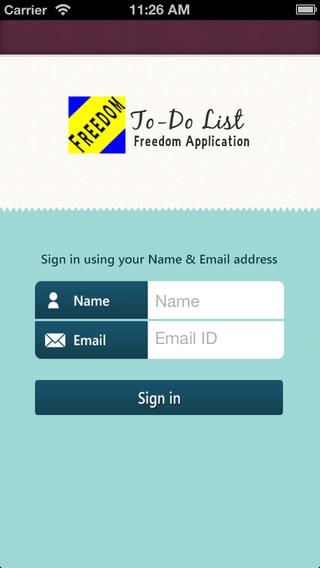To Do List Freedom 1.0
Free Version
Publisher Description
To-Do Lists can cause To-Do List Frustration, which can cause stress and high blood pressure that can end up in stroke, heart attacks, cancer and death. The To-Do List Freedom APP avoids all this and increases productivity and satisfaction and leads to a stress-free life by using a Holding Pen and a Priority List. Why a Holding Pen and Priority List? Dr. Jim Steffen interviewed leaders in over 160 Fortune 500 Companies where he discovered the SECRETS the World s Most Successful People Use that Others Don t. One of those SECRETS is that focus is the key to increased productivity, satisfaction and a stress-free life. The To-Do List Freedom APP applies this life changing principle by making it easy get and stay focused using a Holding Pen and Priority List. Key Features Holding Pen (HP) place to immediately write all items - instantly saving time by deciding: - The date you want to do it - Touch Date - Want to do it soon - Touch HP Soon - Want to do it later - Touch HP Later - Not sure if want to do it - Touch Hold Priority List - a list of only the most important things you can REASONABLY do today. Calendar Coordinated - When an item is added with date and time, it is coordinated with the calendar Free Tutorials: How Holding Pen and Priority List will help you: - Overcome to-do-list frustration - Do more, and more of the critical things - Increase stress-free productivity - Optimize satisfaction - Items are written only once - moved around with a simple touch. Items are never lost. - Entering Items - Items are immediately captured, prioritized, out of sight, out of mind, no stress, but never lost. - Stored items are immediately available in Do Soon, Do Later, just Hold Holding Pens. - Items can immediately be added or transferred to any future date. - When added to a future date, time is saved by putting the items in one of four categories: - Time it will start - Must do M1, M2, M3 - Nice to do N1, N2, N3 - No Priority NP - On that date, items appear in the above order - As items are completed, Touch status, Touch Complete and the item returns to the day in green - If item is to be dropped, Touch status, Touch Drop and item returns to the day in red - When the day is passed, completed items are archived. - Dropped items are gone. - No item falls through the cracks - When the day passes, all items must receive one of the following status before you can go on: - Touch completed - it is achieved with the date - Touch drop - it is gone - Touch transfer - You have four choices - Select Date, HP Soon, HP Later, Hold Benefits you can expect using To-Do List Freedom APP, Holding Pen and Priority List Increased Productivity - The SECRETS of the World s Most Successful People emphasize focus is the key. The To-Do List Freedom app helps you focus on just today s priorities - Those who use this system report there is a greater chance that they complete all their priorities and do it consistently. Accomplish More - More of the Important Things with less stress Stress from a to-do list comes when you look at the entire list, generate desire to get a lot done, and can t get it all done. Those who use this system report it helps them focus on just the important things that they can reasonably do today. - Result: They actually get more done with less stress because they are free to focus on the important things. Greater Control over the Day and Satisfaction at the end. No item is lost. But just the important ones are prioritized on Today. Those who use this system report, during the day there is a good feeling that all will be done by day s end. And when it consistently happens, there is huge satisfaction. For more insights see: www.TimeManagementFree.com
Requires iOS 4.3 or later. Compatible with iPhone, iPad, and iPod touch.
About To Do List Freedom
To Do List Freedom is a free app for iOS published in the Office Suites & Tools list of apps, part of Business.
The company that develops To Do List Freedom is Steffen, Steffen & Associates, Inc.. The latest version released by its developer is 1.0.
To install To Do List Freedom on your iOS device, just click the green Continue To App button above to start the installation process. The app is listed on our website since 2013-08-22 and was downloaded 2 times. We have already checked if the download link is safe, however for your own protection we recommend that you scan the downloaded app with your antivirus. Your antivirus may detect the To Do List Freedom as malware if the download link is broken.
How to install To Do List Freedom on your iOS device:
- Click on the Continue To App button on our website. This will redirect you to the App Store.
- Once the To Do List Freedom is shown in the iTunes listing of your iOS device, you can start its download and installation. Tap on the GET button to the right of the app to start downloading it.
- If you are not logged-in the iOS appstore app, you'll be prompted for your your Apple ID and/or password.
- After To Do List Freedom is downloaded, you'll see an INSTALL button to the right. Tap on it to start the actual installation of the iOS app.
- Once installation is finished you can tap on the OPEN button to start it. Its icon will also be added to your device home screen.